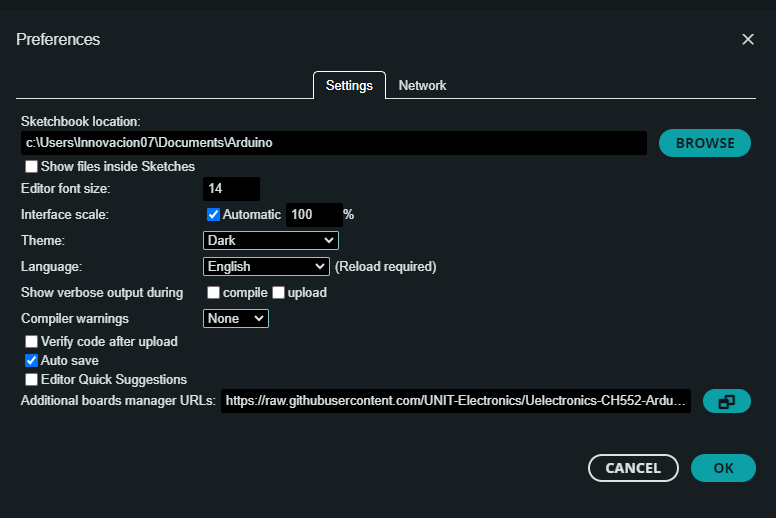Unit Electronics – Board Package Installation Guide
This guide walks you through the installation of official board support packages (BSPs) to program development boards from UNIT Electronics using the Arduino IDE. These packages enable full hardware access and seamless integration within the Arduino environment.
Supported Boards
- DualMCU-ONE (ESP32 + RP2040)
- Pulsar C6 (ESP32-C6)
- Pulsar H2 (ESP32-H2)
- TouchDot S3 (ESP32-S3 Mini)
- Cocket Nova CH552
For technical specs and board documentation, visit the UNIT Electronics website.
Prerequisites
Before installing the board packages, ensure you have the following:
- Arduino IDE – Required for code upload and board management.
- CH34x USB Drivers – Needed for serial communication with boards like ESP32.
- CH375 USB Drivers – Required for boards like CH552.
Quick Setup (All Boards)
To install support for all UNIT boards, add the following URLs to the Additional Board Manager URLs in Arduino IDE:
https://raw.githubusercontent.com/UNIT-Electronics/Uelectronics-ESP32-Arduino-Package/main/package_Uelectronics_esp32_index.json
https://raw.githubusercontent.com/UNIT-Electronics/Uelectronics-RP2040-Arduino-Package/main/package_Uelectronics_rp2040_index.json
https://raw.githubusercontent.com/UNIT-Electronics/Uelectronics-CH552-Arduino-Package/refs/heads/develop/package_duino_mcs51_index.json
Steps:
- Open Arduino IDE → go to File → Preferences.
- Paste the URLs into Additional Board Manager URLs.
- Go to Tools → Board → Boards Manager.
- Search for UNIT Electronics and click Install for the desired packages.
1. ESP32 & RP2040 Board Installation
Boards such as DualMCU-ONE require installing both the ESP32 and RP2040 packages.
A. Install ESP32 Package
-
Go to File → Preferences.
-
Add:
https://raw.githubusercontent.com/UNIT-Electronics/Uelectronics-ESP32-Arduino-Package/main/package_Uelectronics_esp32_index.json -
Open Boards Manager and search for UNIT ESP32.
-
Click Install, then select your ESP32-based board (e.g., DualMCU ESP32).
B. Install RP2040 Package
-
Add this URL to Preferences:
https://raw.githubusercontent.com/UNIT-Electronics/Uelectronics-RP2040-Arduino-Package/main/package_Uelectronics_rp2040_index.json -
Open Boards Manager and search for UNIT RP2040.
-
Click Install, then select the appropriate RP2040 board.
Screenshot
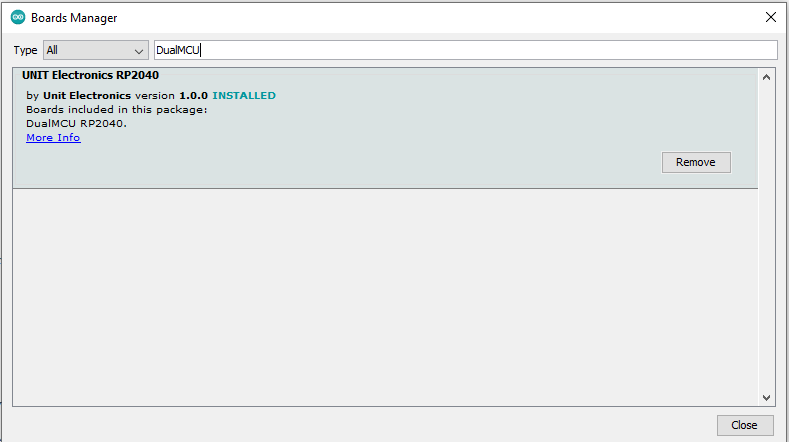
2. CH552 Board Installation – Cocket Nova
Follow these steps to install support for Cocket Nova CH552:
-
Open Arduino IDE → File → Preferences.
-
Add the CH552 package URL:
https://raw.githubusercontent.com/UNIT-Electronics/Uelectronics-CH552-Arduino-Package/refs/heads/develop/package_duino_mcs51_index.json -
Open Boards Manager, search for Cocket Nova.
-
Click Install, then select Cocket Nova (CH552) in the board list.
Screenshot