Unit Electronics Package Installation Guide
This guide provides step-by-step instructions for installing the necessary board support packages to program the DualMCU-ONE/DualMCU (RP2040 + ESP32) and Cocket Nova CH552 development boards using the Arduino IDE. These packages enable development within the Arduino environment, ensuring smooth integration with your hardware.
Prerequisites
Before proceeding, ensure you have the following tools installed:
- Arduino IDE – Required for programming the boards.
- USB Drivers – Required for board communication.
- Board Support Packages:
Quick Installation
Copy and paste the following URLs into the Additional Board Manager URLs field in the Arduino IDE preferences:
https://raw.githubusercontent.com/UNIT-Electronics/Uelectronics-ESP32-Arduino-Package/main/package_Uelectronics_esp32_index.json
https://raw.githubusercontent.com/UNIT-Electronics/Uelectronics-RP2040-Arduino-Package/main/package_Uelectronics_rp2040_index.json
https://raw.githubusercontent.com/UNIT-Electronics/Uelectronics-CH552-Arduino-Package/refs/heads/develop/package_duino_mcs51_index.json
Search for the Unit Electronics boards in the Boards Manager and install all the necessary packages.
or install the packages manually by following the steps below.
1. Installing the DualMCU-ONE Board Package step by step
Step 1: Install ESP32 Package
-
Open the Arduino IDE.
-
Navigate to File > Preferences.
-
In the Additional Board Manager URLs field, enter the following URL:
https://raw.githubusercontent.com/UNIT-Electronics/Uelectronics-ESP32-Arduino-Package/main/package_Uelectronics_esp32_index.json -
Click OK to save the preferences.
-
Go to Tools > Board > Boards Manager.
-
Search for DualMCU.
-
Click Install.
-
Once installed, select DualMCU from the Boards menu.
Step 2: Install RP2040 Package
-
Open the Arduino IDE.
-
Navigate to File > Preferences.
-
In the Additional Board Manager URLs field, enter the following URL:
https://raw.githubusercontent.com/UNIT-Electronics/Uelectronics-RP2040-Arduino-Package/main/package_Uelectronics_rp2040_index.json -
Click OK to save the preferences.
-
Go to Tools > Board > Boards Manager.
-
Search for RP2040.
-
Click Install.
-
Once installed, select RP2040 from the Boards menu.
Example Screenshot
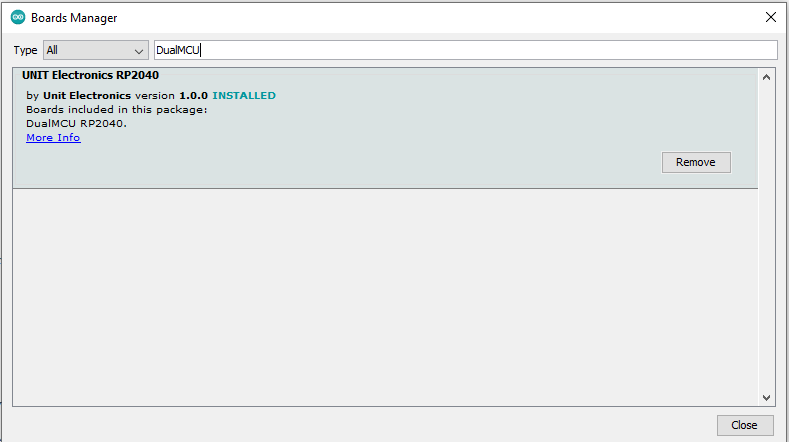
2. Installing the Cocket Nova CH552 Board Package
To program the Cocket Nova CH552 board using the Arduino IDE, follow these steps:
-
Open the Arduino IDE.
-
Navigate to File > Preferences.
-
In the Additional Board Manager URLs field, enter the following URL:
https://raw.githubusercontent.com/UNIT-Electronics/Uelectronics-CH552-Arduino-Package/refs/heads/develop/package_duino_mcs51_index.json -
Click OK to save the preferences.
-
Go to Tools > Board > Boards Manager.
-
Search for Cocket Nova.
-
Click Install.
-
Once installed, select Cocket Nova from the Boards menu.
Example Screenshot
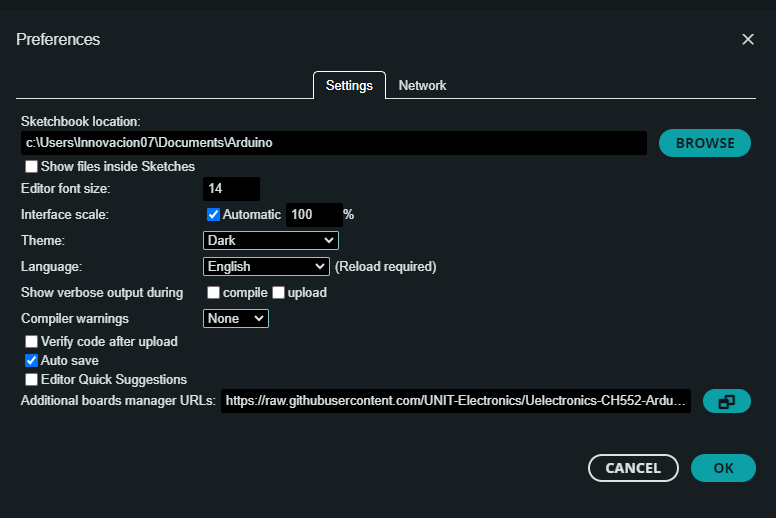
You have successfully installed the necessary packages to program the DualMCU-ONE (ESP32 + RP2040) and Cocket Nova CH552 development boards in the Arduino IDE. You are now ready to start developing your projects!
For additional documentation and project ideas, visit UNIT Electronics.