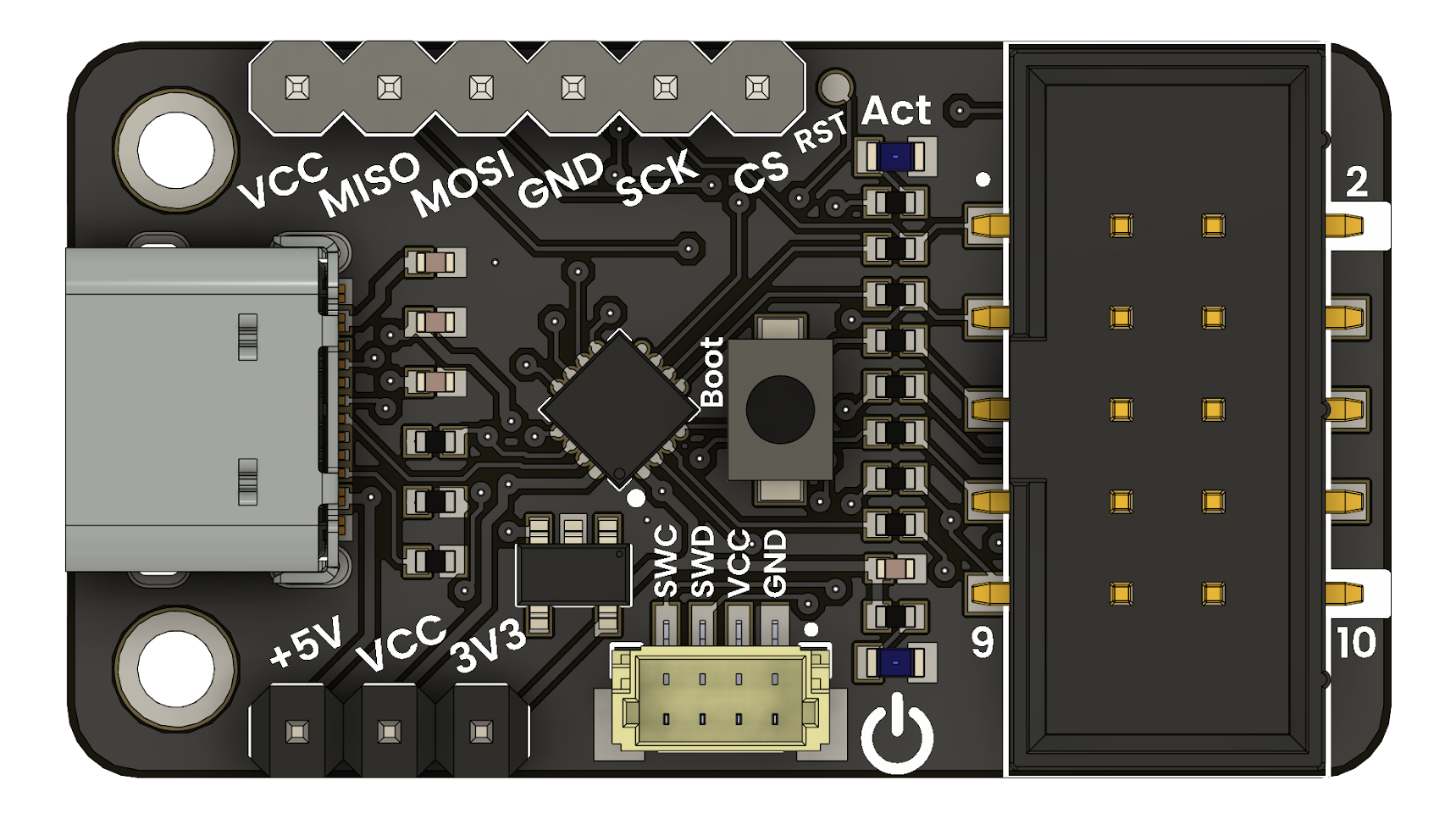Docker Configuration for Non-Privileged Users on Linux
This guide explains how to configure Docker on Linux so that containers—including the spkg container—can be built and executed without requiring superuser (sudo) privileges.
1. Install Docker Engine
You can install Docker using one of two options:
Option A – Install Using the docker.io Package
This is the simplest method and uses the version provided by your distribution:
sudo apt update
sudo apt install -y docker.ioOption B – Install the Latest Official Docker Version
For the most up-to-date Docker release, refer to the official Docker documentation.
2. Verify Docker Operation
Start the Docker service and confirm it's running:
sudo systemctl start docker
sudo systemctl enable docker
docker version3. Configure User Access to Docker
Add your user to the docker group so Docker can run without sudo:
sudo usermod -aG docker $USERAfter running the above command, log out and back in, or run:
newgrp docker4. Validate Non-Privileged Docker Usage
Check that Docker runs without sudo:
docker psYou should see an empty list or container table headers—without errors.
5. Verify docker-compose Installation
Docker Compose can be installed in two ways—legacy (docker-compose) or as a modern plugin (docker compose):
docker-compose version # Legacy v1
# or
docker compose version # Modern plugin v2If not installed, do so using:
sudo apt install docker-compose # For legacy v1
sudo apt install docker-compose-plugin # For plugin v26. Running spkg Without sudo
With the configuration complete, you can now use spkg without superuser privileges:
./spkg/spkg compose # Build the Docker image
./spkg/spkg -p ./my_project bin # Compile your projectLet me know if you'd like this turned into a downloadable PDF, embedded in a web guide, or localized into Spanish.
Optional: Verify Docker Socket Permissions
Ensure Docker socket has the correct permissions:
ls -l /var/run/docker.sockExpected output:
srw-rw---- 1 root docker ...If needed, fix the ownership and permissions:
sudo chown root:docker /var/run/docker.sock
sudo chmod 660 /var/run/docker.sock