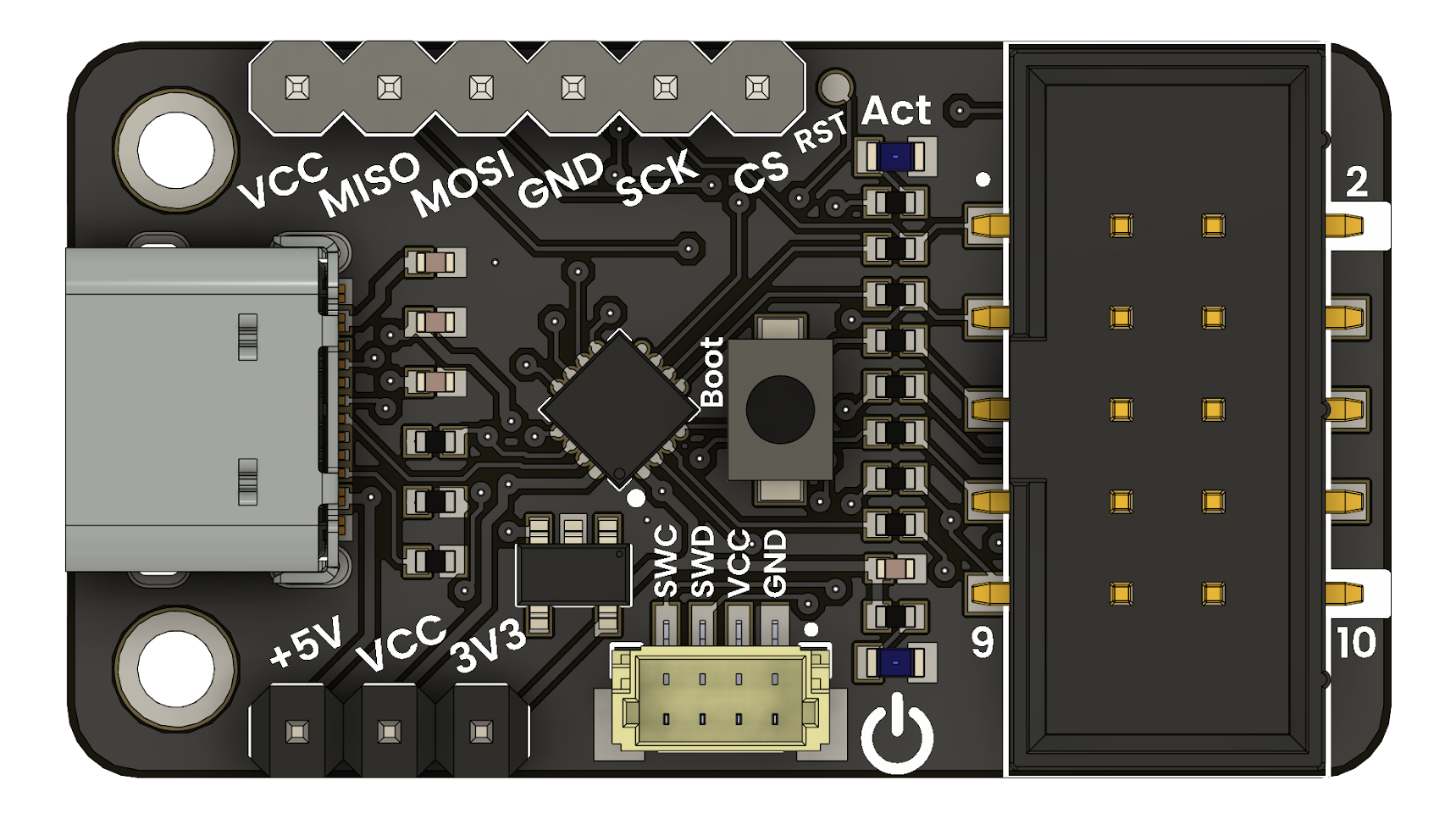Firmware Overview
The Multi-Protocol Programmer (based on the CH552 microcontroller) requires specific firmware for each supported protocol. To ensure proper operation, the corresponding firmware must be compiled and flashed onto the CH552. Below is an overview of the firmware requirements for each supported architecture.
Firmware Requirements
🔧 AVR Firmware
- Protocol: ISP (In-System Programming)
- Interface: SPI
- Purpose: Used to program AVR microcontrollers.
- Requirement: The AVR firmware must be flashed onto the CH552 to enable AVR ISP programming.
⚙️ ARM Firmware
Protocol: CMSIS-DAP (v1) with SWD (Serial Wire Debug)
Supported Devices:
- Raspberry Pi RP2040
- PY32 series (e.g., PY32F003)
- STM32 family (F0, F1, F4, etc.)
Purpose: Enables programming and debugging of ARM Cortex-M microcontrollers.
Requirement: The ARM firmware must be loaded to use CMSIS-DAP and SWD features.
🔩 CPLD/FPGA Firmware
- Protocol: JTAG
- Supported Device: Altera MAX II (e.g., EPM240, EPM570)
- Purpose: Used to program CPLD/FPGA devices.
- Requirement: Load the appropriate JTAG firmware to support CPLD programming.
How to Compile the Firmware
Follow the steps below to compile and flash the appropriate firmware to the CH552:
1. Download the Firmware Source Code
Clone the repository or download the firmware from the official source:
git clone git@github.com:UNIT-Electronics-MX/unit_ch55x_docker_sdk.git
cd unit_ch55x_docker_sdk2. Set Up the Development Environment
Install the required compiler and tools. The firmware is typically built using SDCC:
sudo apt install sdcc makeOn Windows, consider using MSYS2 or WSL for a similar build environment.
3. Select the Appropriate Firmware
Navigate to the directory corresponding to the desired protocol:
cd examples/usb/prog/cmsisdap # For ARM CMSIS-DAP
# or
cd examples/usb/prog/avr # For AVR ISP
# or
cd examples/usb/prog/cpld # For CPLD/FPGA JTAG4. Compile the Firmware
Run the build command in the selected directory:
make allThis will generate a .hex firmware file compatible with the CH552.
5. Flash the Firmware to CH552
Put the CH552 in bootloader mode (hold the BOOT button while plugging into USB), then use chprog or a similar flashing tool:
./chprog -w firmware.hexYou should see confirmation that the firmware has been written successfully.