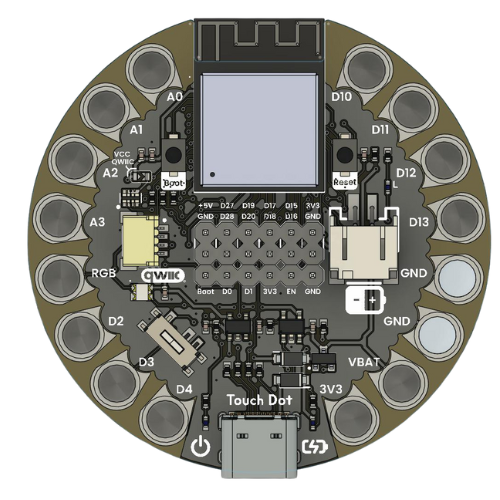SPI (Serial Peripheral Interface)#
SPI Overview#
SPI (Serial Peripheral Interface) is a synchronous, full-duplex, master-slave communication bus. It is commonly used to connect microcontrollers to peripherals such as sensors, displays, and memory devices. The Touch Dot development board features SPI communication capabilities, allowing you to interface with a wide range of SPI devices.
SDCard SPI#
Warning
Ensure that the Micro SD contain data. We recommend saving multiple files beforehand to facilitate the use. Format the Micro SD card to FAT32 before using it with the ESP32-S3.
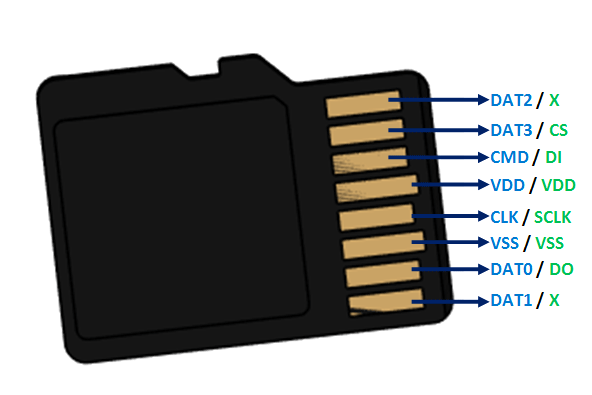
Fig. 15 Micro SD Card Pinout#
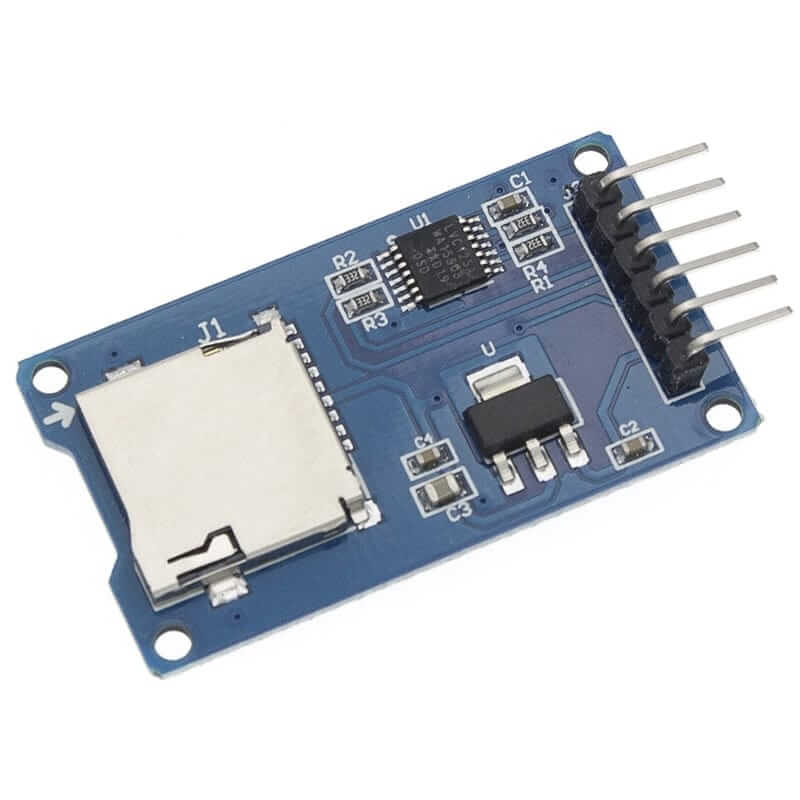
Fig. 16 Micro SD Card external reader#
The conections are as follows:
This table illustrates the connections between the SD card and the GPIO pins on the ESP32-S3
Pin |
microSD Pin Name |
SPI Function |
ESP32-S3 GPIO |
GPIO Function |
Type |
|---|---|---|---|---|---|
1 |
DAT2 |
Not used in SPI |
|||
2 |
CD / DAT3 |
CS (Chip Select) |
GPIO21 |
RTC_GPIO2, GPIO21 |
I/O/T |
3 |
CMD |
MOSI |
GPIO9 |
RTC_GPIO9, TOUCH9, ADC1_CH8, FSPIHD, SUBSPIHD |
I/O/T |
4 |
VDD |
3.3V |
3.3V |
Power Supply |
P |
5 |
CLK |
SCLK |
GPIO7 |
RTC_GPIO7, TOUCH7, ADC1_CH6 |
I/O/T |
6 |
VSS |
GND |
GND |
Ground |
GND |
7 |
DAT0 |
MISO |
GPIO8 |
RTC_GPIO8, TOUCH8, ADC1_CH7, SUBSPICS1 |
I/O/T |
8 |
DAT1 |
Not used in SPI |
import machine
import os
from sdcard import SDCard
# Definir pines para SPI y SD
MOSI_PIN = 9
MISO_PIN = 8
SCK_PIN = 7
CS_PIN = 21
# Inicializar SPI
spi = machine.SPI(1, baudrate=500000, polarity=0, phase=0,
sck=machine.Pin(SCK_PIN),
mosi=machine.Pin(MOSI_PIN),
miso=machine.Pin(MISO_PIN))
# Inicializar tarjeta SD
sd = SDCard(spi, machine.Pin(CS_PIN))
# Montar la SD en el sistema de archivos
os.mount(sd, "/sd")
# Listar archivos y directorios en la SD
print("Archivos en la SD:")
print(os.listdir("/sd"))
#include <SPI.h>
#include <SD.h>
// Pines SPI (ajusta según tu placa si es necesario)
#define MOSI_PIN 9
#define MISO_PIN 8
#define SCK_PIN 7
#define CS_PIN 21
File myFile;
void setup() {
Serial.begin(115200);
while (!Serial) ; // Esperar a que el puerto serie esté listo
// Configurar los pines SPI manualmente si tu placa lo requiere
SPI.begin(SCK_PIN, MISO_PIN, MOSI_PIN, CS_PIN);
Serial.println("Inicializando tarjeta SD...");
if (!SD.begin(CS_PIN)) {
Serial.println("Error al inicializar la tarjeta SD.");
return;
}
Serial.println("Tarjeta SD inicializada correctamente.");
// Listar archivos
Serial.println("Archivos en la SD:");
listDir(SD, "/", 0);
// Crear y escribir en el archivo
myFile = SD.open("/test.txt", FILE_WRITE);
if (myFile) {
myFile.println("Hola, Arduino en SD!");
myFile.println("Esto es una prueba de escritura.");
myFile.close();
Serial.println("Archivo escrito correctamente.");
} else {
Serial.println("Error al abrir test.txt para escribir.");
}
// Leer el archivo
myFile = SD.open("/test.txt");
if (myFile) {
Serial.println("\nContenido del archivo:");
while (myFile.available()) {
Serial.write(myFile.read());
}
myFile.close();
} else {
Serial.println("Error al abrir test.txt para lectura.");
}
// Volver a listar archivos
Serial.println("\nArchivos en la SD después de la escritura:");
listDir(SD, "/", 0);
}
void loop() {
// Nada en el loop
}
// Función para listar archivos y carpetas
void listDir(fs::FS &fs, const char * dirname, uint8_t levels) {
File root = fs.open(dirname);
if (!root) {
Serial.println("Error al abrir el directorio");
return;
}
if (!root.isDirectory()) {
Serial.println("No es un directorio");
return;
}
File file = root.openNextFile();
while (file) {
Serial.print(" ");
Serial.print(file.name());
if (file.isDirectory()) {
Serial.println("/");
if (levels) {
listDir(fs, file.name(), levels - 1);
}
} else {
Serial.print("\t\t");
Serial.println(file.size());
}
file = root.openNextFile();
}
}
#include <string.h>
#include <sys/stat.h>
#include "esp_log.h"
#include "esp_vfs_fat.h"
#include "sdmmc_cmd.h"
#define MOUNT_POINT "/sdcard"
#define PIN_NUM_MISO CONFIG_EXAMPLE_PIN_MISO
#define PIN_NUM_MOSI CONFIG_EXAMPLE_PIN_MOSI
#define PIN_NUM_CLK CONFIG_EXAMPLE_PIN_CLK
#define PIN_NUM_CS CONFIG_EXAMPLE_PIN_CS
static const char *TAG = "SDCARD";
void app_main(void)
{
esp_err_t ret;
sdmmc_card_t *card;
ESP_LOGI(TAG, "Initializing SD card...");
esp_vfs_fat_sdmmc_mount_config_t mount_config = {
.format_if_mount_failed = false,
.max_files = 3,
.allocation_unit_size = 16 * 1024
};
sdmmc_host_t host = SDSPI_HOST_DEFAULT();
spi_bus_config_t bus_cfg = {
.mosi_io_num = PIN_NUM_MOSI,
.miso_io_num = PIN_NUM_MISO,
.sclk_io_num = PIN_NUM_CLK,
.quadwp_io_num = -1,
.quadhd_io_num = -1,
.max_transfer_sz = 4000,
};
ret = spi_bus_initialize(host.slot, &bus_cfg, SDSPI_DEFAULT_DMA);
if (ret != ESP_OK) {
ESP_LOGE(TAG, "Failed to init SPI bus.");
return;
}
sdspi_device_config_t slot_config = SDSPI_DEVICE_CONFIG_DEFAULT();
slot_config.gpio_cs = PIN_NUM_CS;
slot_config.host_id = host.slot;
ret = esp_vfs_fat_sdspi_mount(MOUNT_POINT, &host, &slot_config, &mount_config, &card);
if (ret != ESP_OK) {
ESP_LOGE(TAG, "Failed to mount filesystem.");
return;
}
ESP_LOGI(TAG, "Filesystem mounted.");
const char *file_path = MOUNT_POINT"/test.txt";
FILE *f = fopen(file_path, "w");
if (f == NULL) {
ESP_LOGE(TAG, "Failed to open file for writing.");
return;
}
fprintf(f, "Hello from ESP32!\n");
fclose(f);
ESP_LOGI(TAG, "File written.");
f = fopen(file_path, "r");
if (f) {
char line[64];
fgets(line, sizeof(line), f);
fclose(f);
ESP_LOGI(TAG, "Read from file: '%s'", line);
} else {
ESP_LOGE(TAG, "Failed to read file.");
}
esp_vfs_fat_sdcard_unmount(MOUNT_POINT, card);
spi_bus_free(host.slot);
ESP_LOGI(TAG, "Card unmounted.");
}
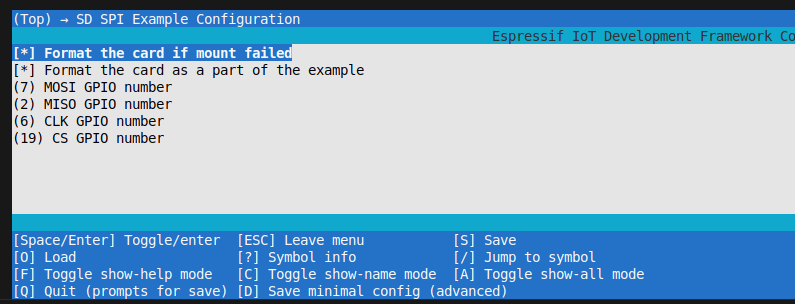
Fig. 17 ESP-IDF Menuconfig SD SPI Configuration#