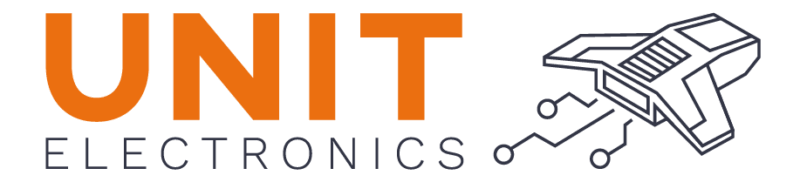ESP-IDF Getting Started#
The ESP-IDF (Espressif IoT Development Framework) is the official development framework for ESP32 series chips. It provides a comprehensive suite of tools, libraries, and APIs to facilitate application development for ESP32 devices.
This section offers a step-by-step guide to setting up the ESP-IDF environment for the ESP32-C6 chip, including installation instructions and basic usage examples. While the focus is on the ESP32-C6, the guidelines are generally applicable to other ESP32 chips.
Supported Environment: Ubuntu 20.04 or later.
For users on other operating systems, please consult the official ESP-IDF documentation for platform-specific instructions.
Note
ESP-IDF is compatible with Windows and macOS, but the installation process may differ. Refer to the official documentation for detailed instructions.
Attention
A stable internet connection is required during installation, as some steps involve downloading necessary files.
Installation Steps#
Install Prerequisites Ensure all required dependencies are installed. Execute the following commands in a terminal:
sudo apt-get update sudo apt-get install git wget flex bison gperf python3 python3-pip python3-setuptools python3-venv cmake ninja-build ccache libffi-dev libssl-dev dfu-util device-tree-compiler
Clone the ESP-IDF Repository Clone the ESP-IDF repository from GitHub. Optionally, specify a particular version or branch.
git clone https://github.com/espressif/esp-idf.git
Set Up the Environment Navigate to the cloned ESP-IDF directory and execute the setup script to configure environment variables.
cd esp-idf ./install.sh . ./export.sh
Note
To install tools for all supported chips, use the following command:
./install.sh --all
Install Additional Tools For ESP32-C6-specific tools, run:
./install.sh --esp32c6Note
The install.sh script downloads and installs the required tools and dependencies for the ESP32-C6 chip. The duration depends on your internet speed.
Verify Installation Confirm the installation by checking the ESP-IDF version:
idf.py --version
Customizing the Installation Path#
To customize the installation path of ESP-IDF, set the IDF_PATH environment variable. For example:
export IDF_PATH=/path/to/your/esp-idf
. $IDF_PATH/export.sh
. $IDF_PATH/install.sh
Note
Replace /path/to/your/esp-idf with the desired installation directory. This ensures the IDF_PATH variable points to the correct location, and the export.sh and install.sh scripts are executed from there.
First Steps with ESP-IDF#
Create a New Project Create a directory for your ESP-IDF project and navigate to it:
mkdir my_project cd my_project
Generate a Basic Application Use the idf.py tool to create a basic application template:
idf.py create-project my_app
Build the Project Navigate to the project directory and build the application:
cd my_app idf.py build
Flash the Application Connect your ESP32-C6 board to your computer and flash the application:
idf.py -p /dev/ttyUSB0 flash
Monitor the Output Monitor the output from the ESP32-C6 board:
idf.py -p /dev/ttyUSB0 monitor
Modify the Code Edit the code in the main directory of your project. The main application file is typically named main.c or main.cpp. After making changes, rebuild and flash the project.
Clean the Project To remove all build artifacts, run:
idf.py fullcleanUpdate ESP-IDF To update ESP-IDF to the latest version, navigate to the ESP-IDF directory and execute:
git pull ./install.sh . ./export.sh
Uninstall ESP-IDF To uninstall ESP-IDF, delete the cloned repository and unset related environment variables:
rm -rf esp-idf unset IDF_PATH unset PATH unset LD_LIBRARY_PATH unset PYTHONPATH unset CMAKE_PREFIX_PATH
Explore ESP-IDF Examples The ESP-IDF repository includes numerous example projects demonstrating various features. These can be found in the examples directory. Copy and modify any example project as needed.
Refer to ESP-IDF Documentation For comprehensive information, including API references and guides, visit the official ESP-IDF documentation: ESP-IDF Documentation.
Join the ESP-IDF Community For assistance or discussions, join the ESP-IDF community on GitHub or the Espressif Community Forum. The community is active and provides support for various ESP32 development topics.