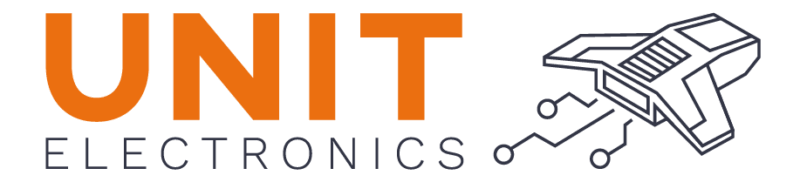How to Generate an Error Report#
This guide explains how to generate an error report using GitHub repositories.
Steps to Create an Error Report#
- Access the GitHub Repository
Navigate to the GitHub repository where the project is hosted.
- Open the Issues Tab
Click on the “Issues” tab located in the repository menu.
- Create a New Issue
Click the “New Issue” button.
Provide a clear and concise title for the issue.
Add a detailed description, including relevant information such as:
Steps to reproduce the error.
Expected and actual results.
Any related logs, screenshots, or files.
- Submit the Issue
Once the form is complete, click the “Submit” button.
Review and Follow-Up#
The development team or maintainers will review the issue and take appropriate action to address it.