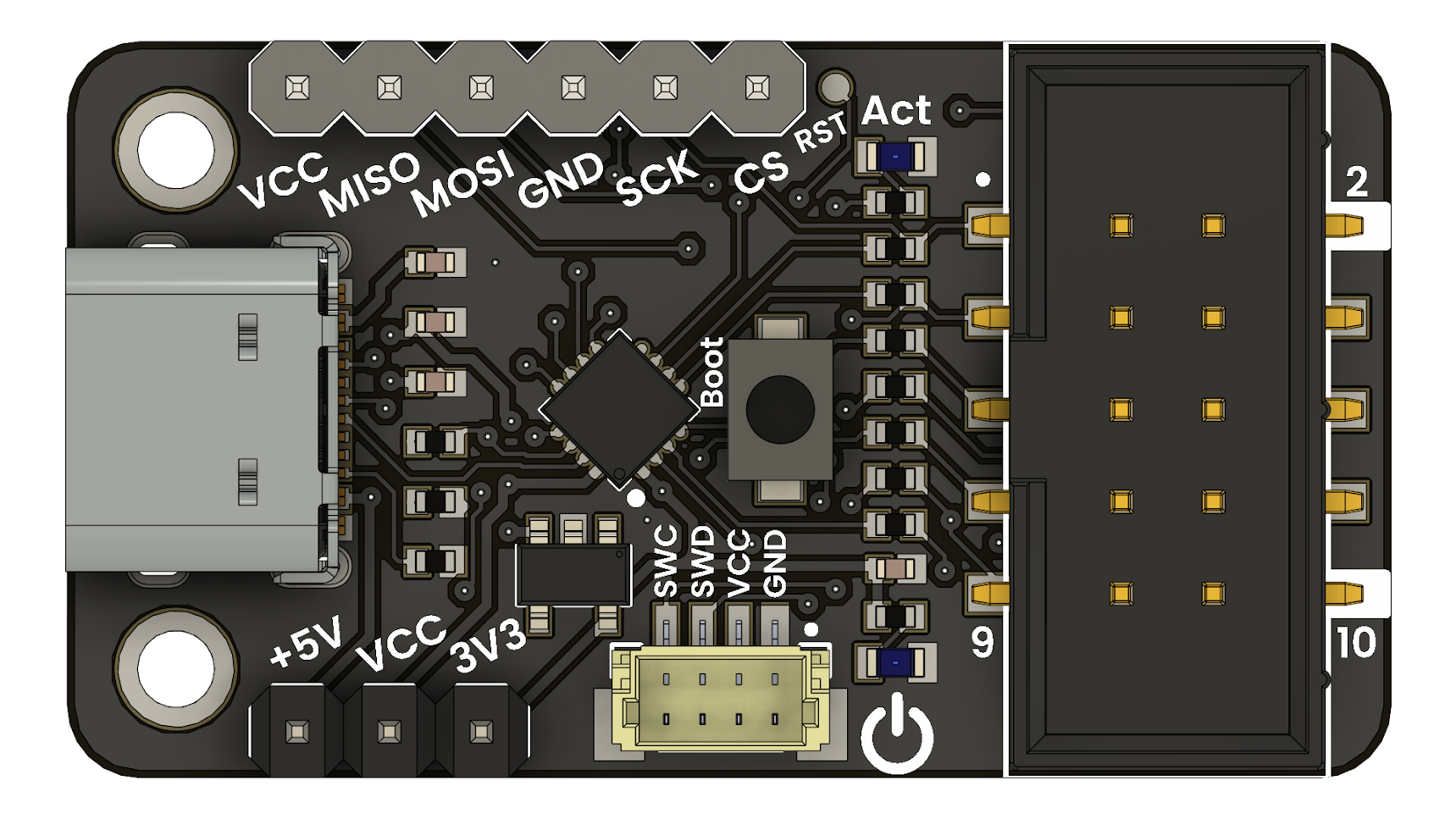AVR Firmware Overview#
The CH552 Multi-Protocol Programmer relies on the PICO-AVR firmware for correct operation. This firmware, designed to run on CH55x microcontrollers, transforms the CH552 into a versatile USB-to-ISP bridge. It supports ISP AVR programming protocol, making it compatible with a wide range of AVR devices.
The programmer integrates seamlessly with development environments such as the Arduino IDE. It can be selected under Tools → Programmer as either USBasp or a custom driver name, allowing for easy bootloader installation and firmware updates on AVR microcontrollers like the ATmega328P.
Warning
The PICO-AVR firmware is available under the Creative Commons Attribution-ShareAlike 3.0 Unported License.
Additional resources:
Github: wagiminator
EasyEDA: wagiminator at EasyEDA
License details: Creative Commons Attribution-ShareAlike 3.0 Unported License
Firmware Update Procedure#
Note
The following procedure assumes that the unit_ch55x_docker_sdk repository is already cloned on your system. Ensure that Docker Desktop is running before executing the build commands, as they rely on Docker containers for compilation.
To commence the utilization of the Multi-Protocol Programmer in PICO ASP mode, execute the following procedures:
Navigate to the SDK Root Directory
cd unit_ch55x_docker_sdk
Compile the Firmware
On Linux
./spkg/spkg -p ./examples/usb/prog/avr
On Windows:
./spkg/spkg.bat -p ./examples/usb/prog/avr
The execution of this command will generate a .bin file within the build directory.
WCHIspStudio Interface#
Launch WCHIspStudio to upload the firmware.
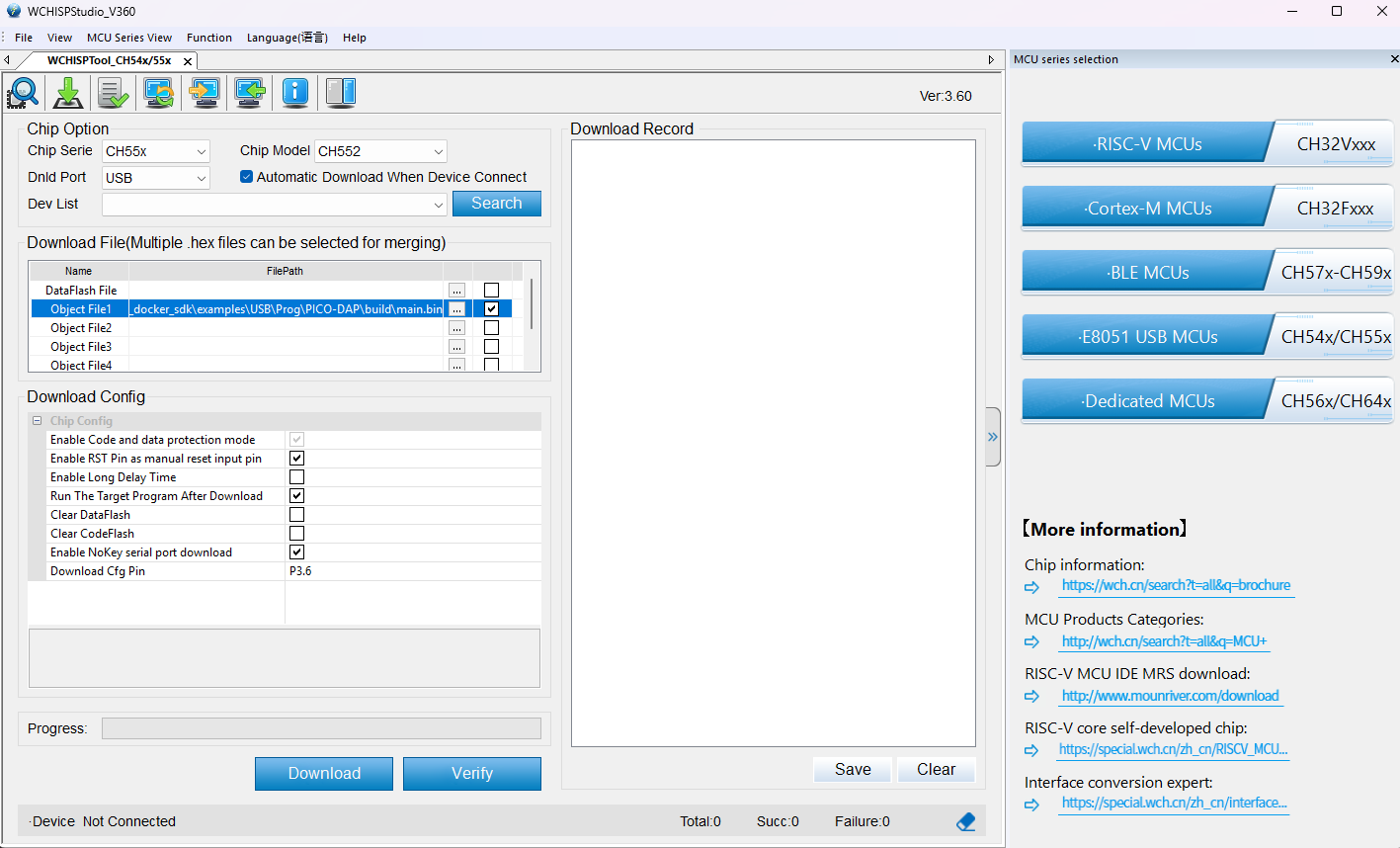
WCHIspStudio Configuration
In the Object File 1 field, select the path to the generated .bin firmware file.
Enable the option “Automatic Download When Device Connect”.
Click the … button to browse and confirm the correct firmware path.
Warning
Before connecting the CH552 programmer, ensure the device is powered with +5V. Use the onboard switch to select the appropriate voltage.
Press the Boot button and connect your Multi-Protocol Programmer to the computer.
Await the completion of the firmware update process.
Completion Notice: The firmware has been successfully updated, and the UNIT CH552 Multi-Protocol Programmer is now ready for use.