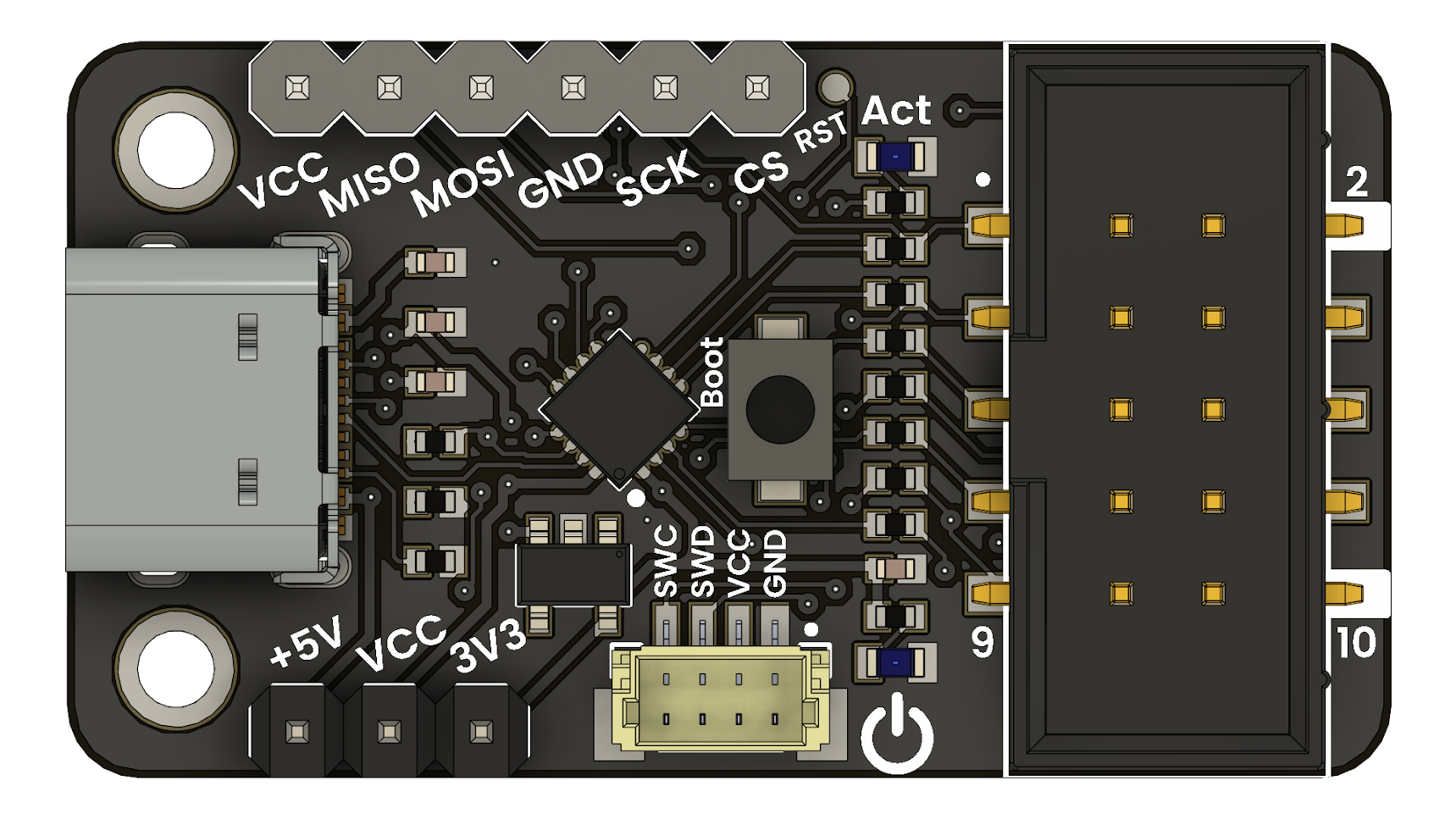AVR: Compile and Upload Code#
Toolchain Overview#
To compile and upload code to an AVR microcontroller, you’ll need the AVR-GCC toolchain. This includes essential components such as the compiler, assembler, linker, and utilities like avr-objcopy.
Installation#
You can download and install the AVR-GCC toolchain from the official Microchip website:
Download the installer from the Microchip website and follow the installation instructions.
You can install the AVR-GCC toolchain using your package manager. For example, on Ubuntu:
sudo apt-get install avr-gcc avr-binutils avr-libc
You can use Homebrew to install the AVR-GCC toolchain:
brew tap osx-cross/avr
brew install avr-gcc
Ensure the toolchain is added to your system’s PATH environment variable for global access.
Example: Compiling a Blink Program#
This example demonstrates how to compile a basic blink program for two common AVR microcontrollers:
ATtiny88
ATmega328P
+-----------------+
PC6 (RST)| 1 ATmega328 28 | PC5 (A5)
PD0 (RX) | 2 27 | PC4 (A4)
PD1 (TX) | 3 26 | PC3 (A3)
PD2 | 4 25 | PC2 (A2)
PD3 (PWM)| 5 24 | PC1 (A1)
PD4 | 6 23 | PC0 (A0)
VCC | 7 22 | GND
GND | 8 21 | AREF
PB6 | 9 20 | AVCC
PB7 |10 19 | PB5 (D13)
PD5 (D5) |11 18 | PB4 (D12)
PD6 (D6) |12 17 | PB3 (D11/PWM)
PD7 (D7) |13 16 | PB2 (D10/PWM)
PB0 (D8) |14 15 | PB1 (D9/PWM)
+-----------------+
The program toggles an LED connected to pin PB0 every second.
Source File#
#define F_CPU 16000000UL
#include <avr/io.h>
#include <util/delay.h>
int main(void) {
DDRB |= (1 << PB0); // Set PB0 as output
while (1) {
PORTB ^= (1 << PB0); // Toggle PB0
_delay_ms(1000);
}
}
Compilation Commands#
Use the following commands to compile and generate the HEX file:
# For ATtiny88
avr-gcc -mmcu=attiny88 -Os -o blink.elf blink.c
avr-objcopy -O ihex blink.elf blink.hex
# For ATmega328P
avr-gcc -mmcu=atmega328p -DF_CPU=16000000UL -Os -o blink.elf blink.c
avr-objcopy -O ihex blink.elf blink.hex
Explanation of flags:
-mmcu=specifies the target microcontroller.-Osenables size optimization.-DF_CPUsets the clock frequency used for timing functions.
Uploading with AVRDUDE#
Once the .hex file is generated, you can upload it to the AVR microcontroller using AVRDUDE.
Installation AVRDUDE Linux#
You can install AVRDUDE on Linux using your package manager. For example, on Ubuntu:
sudo apt-get install avrdude
Upload Command#
avrdude -p m328p -c usbasp -U flash:w:blink.hex
Explanation:
-p m328pspecifies the target device (ATmega328P).-c usbaspsets the programmer to the Multi-Protocol Programmer.-U flash:w:blink.hexuploads the hex file to flash memory.
Replace m328p with the appropriate identifier for your specific AVR device (e.g., t88 for ATtiny88). A full list of supported devices is available in the AVRDUDE user manual.
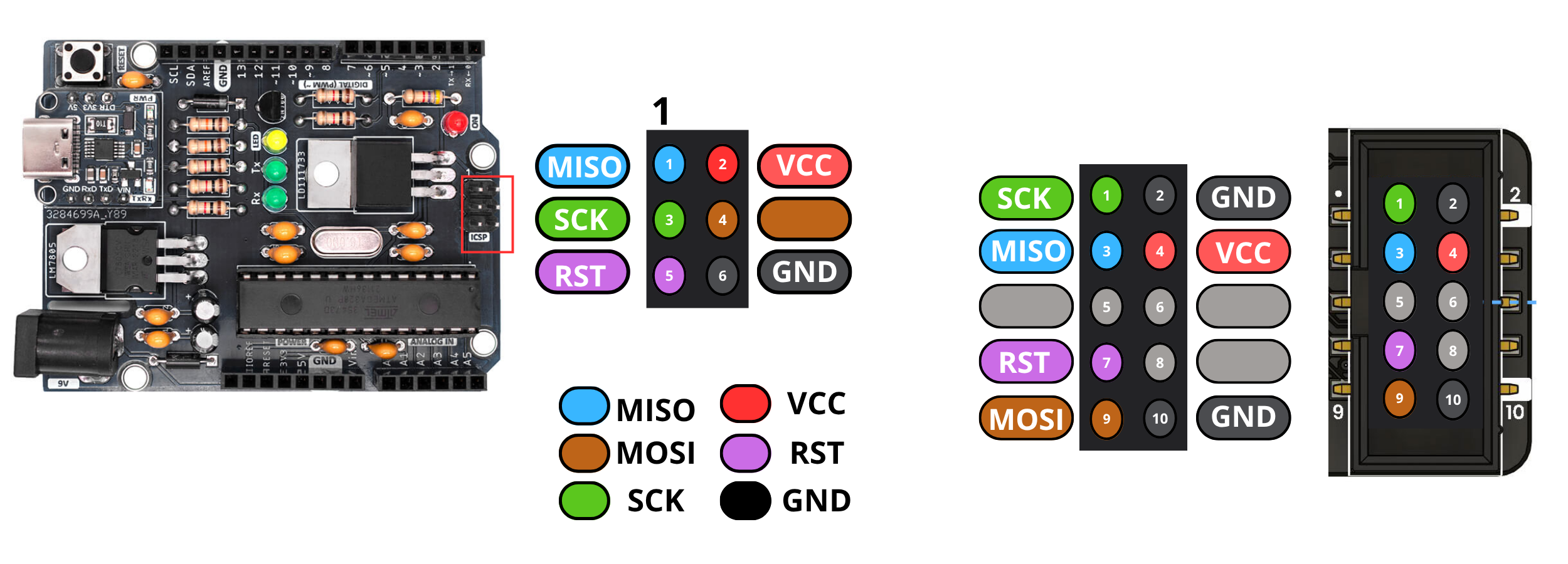
ATMEGA328P Microcontroller